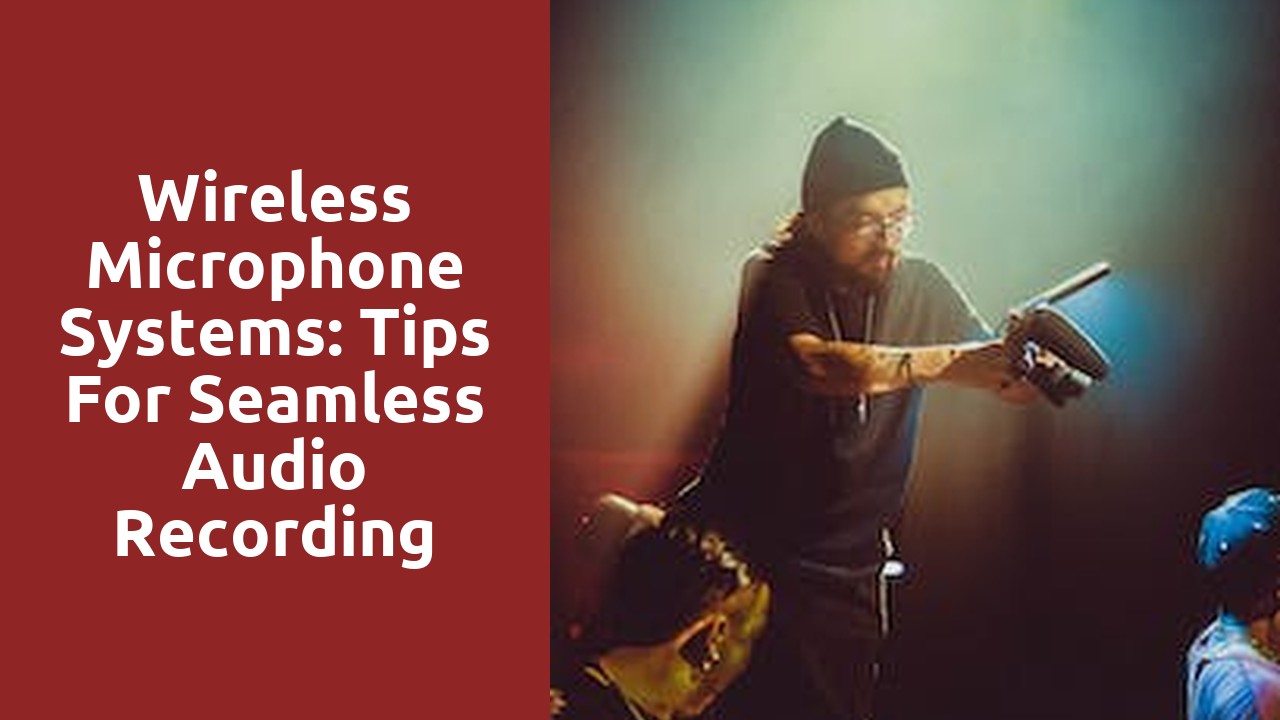
Wireless Microphone Systems: Tips for Seamless Audio Recording
Setting up your Wireless Microphone System for Recording Success
Setting up your wireless microphone system for recording success requires careful planning and attention to detail. The first step is to choose the right wireless microphone that suits your recording needs. Consider factors such as range, frequency response, and interference rejection. It is essential to invest in a high-quality microphone to ensure clear and professional audio recordings.
Once you have selected the right wireless microphone, it is time to set up the system. Begin by finding an ideal location for the receiver. It should be placed in a central position to ensure maximum signal strength and minimize interference. Ensure that the receiver is securely mounted or placed on a stable surface to avoid any accidental movements during recording. Next, connect the receiver to your recording device using the appropriate cables or connectors. Double-check all the connections to ensure everything is properly connected and secure.
Remember that a well-set-up wireless microphone system lays the foundation for exceptional sound quality and reliable recordings. Taking the time to carefully choose your microphone and properly set up the system will greatly enhance your recording experience and help you achieve professional results.
Choosing the Right Wireless Microphone System for Your Needs
When it comes to choosing the right wireless microphone system for your needs, there are a few key factors to consider. First and foremost, think about the intended use of the microphone. Are you a musician looking to amplify your voice or instrument on stage? Or are you a presenter who needs a reliable wireless microphone for public speaking engagements? Understanding your specific requirements will help you narrow down the options and find a system that will meet your needs effectively.
Next, consider the range and frequency capabilities of the wireless microphone system. Different systems offer varying ranges, so it's important to choose one that suits the size of the venue you will be using it in. Additionally, check the frequency band the system operates on to ensure that it is compatible with your location and any other wireless devices that may be in use nearby. By taking these factors into account, you can ensure that your wireless microphone system delivers clear and consistent audio without any interference or dropouts.
Overall, choosing the right wireless microphone system requires careful consideration of your specific needs and the technical capabilities of the system. By keeping these factors in mind and conducting thorough research, you can make an informed decision and find a high-quality wireless microphone system that enhances your performance or presentation.
Understanding the Different Types of Wireless Microphone Systems
Wireless microphone systems have revolutionized the way we communicate and perform on stage. These systems allow performers, presenters, and speakers to move freely without worrying about being tethered by cords. There are various types of wireless microphone systems available in the market, each with its own unique features and functionalities.
One popular type is the handheld wireless microphone system. As the name suggests, this system consists of a microphone that can be held in hand, allowing performers and presenters to have complete control over their sound. These microphones are often used in live performances, corporate presentations, and public speaking events. They offer convenience and flexibility, as they can be easily passed from one person to another during an event.
Another type of wireless microphone system is the lavalier or lapel system. This type of system is commonly used in situations where a discreet and hands-free microphone is required. The microphone is typically clipped onto the clothing of the presenter or performer, allowing for maximum mobility and uninterrupted movement on stage. Lavalier systems are often used in broadcast journalism, interviews, and theatrical productions.
Understanding the different types of wireless microphone systems is crucial for choosing the right system that meets your specific needs. Whether you're a professional musician, a public speaker, or a performer, knowing the advantages and limitations of each system will enable you to make an informed decision and deliver a flawless performance. So, before you invest in a wireless microphone system, take the time to explore the various options available and choose a system that suits your requirements.
Optimizing the Placement of Your Wireless Microphone System
To ensure optimal performance of your wireless microphone system, proper placement is crucial. One key factor to consider is the proximity of the microphone to the sound source. Ideally, the microphone should be positioned as close to the source as possible, without obstructing it. This allows for clear and direct audio capture, minimizing background noise and interference.
Additionally, it is important to consider the physical environment when placing your wireless microphone system. Avoid placing the microphone near reflective surfaces, such as glass or metal, as these can cause unwanted reverberations and distortions in the sound signal. It is also recommended to keep the microphone away from sources of electromagnetic interference, such as power cables or other electronic devices, to prevent signal degradation. By carefully selecting the placement of your wireless microphone system, you can optimize its performance and ensure high-quality sound reproduction.
Calibrating Your Wireless Microphone System for Optimal Audio Quality
Achieving optimal audio quality is essential for any wireless microphone system. Calibration plays a crucial role in ensuring that the system performs at its best. By calibrating the microphone system, you can minimize interference, improve signal clarity, and enhance overall audio fidelity.
The first step in the calibration process is to select an appropriate frequency for your wireless microphone. It is essential to choose a frequency that is not already occupied by other devices in the vicinity. Interference from other wireless systems or electronic devices can degrade the audio quality and cause unwanted disruptions. By carefully selecting a clear frequency, you can prevent these issues and enjoy a clean and uninterrupted signal.
Once you have selected a frequency, the next step is to set the gain levels properly. The gain level controls the microphone's sensitivity to sound. Setting the gain too high can result in distortion or feedback, while setting it too low can make the audio too quiet or prone to noise. It is crucial to find the right balance and adjust the gain levels so that the microphone captures audio accurately without any unwanted artifacts.
In conclusion, calibrating your wireless microphone system is vital for achieving optimal audio quality. By selecting the right frequency and setting the gain levels correctly, you can minimize interference, improve clarity, and enhance the overall audio fidelity of your system. Remember to regularly check and recalibrate your system as environmental factors or changes in equipment may necessitate adjustments for the best performance.
Troubleshooting Common Issues with Wireless Microphone Systems
One common issue that users may encounter with wireless microphone systems is interference. Interference can result in a poor signal quality and disrupted audio. To troubleshoot this issue, it is important to identify the source of the interference. This could include nearby electronic devices, Wi-Fi networks, or even physical obstacles like walls or metal objects. Moving away from the potential source of interference or adjusting the microphone's frequency can often help resolve this issue.
Another common issue with wireless microphone systems is poor battery life. If you find that your microphone batteries are draining quickly or not holding a charge, there are a few things to consider. First, make sure you are using high-quality batteries that are fully charged. Additionally, check for any battery drain caused by leaving the microphone on when not in use. Turning off the microphone when it is not needed can significantly extend the battery life. If the issue persists, it may be necessary to replace the batteries or consider using rechargeable ones for longer-term use.
Related Links
Choosing the Right Microphone for Interviews: Handheld vs. BoomLavalier Microphones: The Secret to High-Quality Wireless Audio