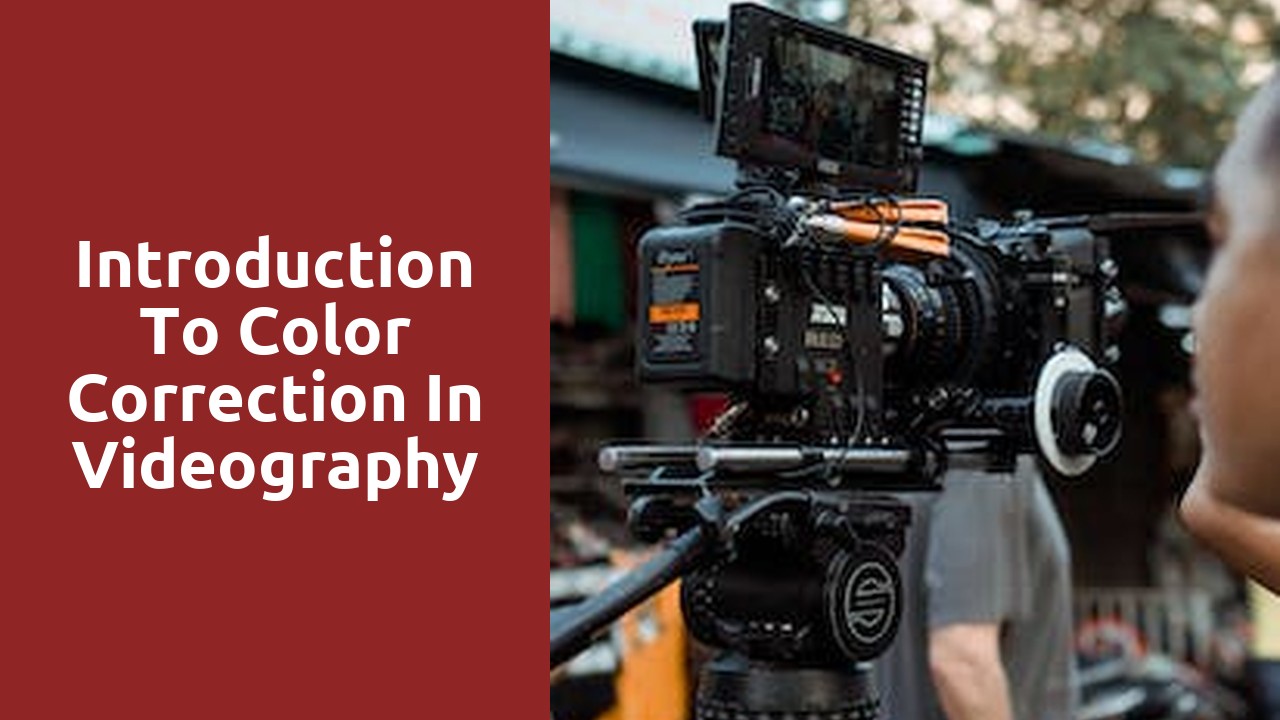
Introduction to Color Correction in Videography
Understanding the Basics of Color Correction in Videography
Color correction is an essential aspect of videography, as it plays a crucial role in enhancing the visual appeal of a video. By adjusting the colors, brightness, contrast, and saturation, videographers have the power to create a specific mood or look for their footage. The primary goal of color correction is to achieve a balanced and natural color palette that accurately reflects the original subject and scene. This process not only helps to correct any color discrepancies resulting from lighting conditions or camera settings but also allows for creative expression and storytelling through color.
One of the fundamental tools used in color correction is the color grading software. This software provides videographers with a wide range of adjustment options, such as sliders for color temperature, tint, exposure, highlights, shadows, and saturation. By using these tools effectively, videographers can manipulate the colors and tones in their footage to create a desired visual style or to match the tone and atmosphere of the narrative. Proper color correction requires a keen eye for detail and an understanding of color theory to ensure that the final result is visually cohesive and engaging.
The Importance of Color Accuracy in Video Production
Creating visually captivating videos requires more than just skillful cinematography and editing techniques. One crucial aspect that often goes unnoticed but plays a significant role in the overall impact of a video is color accuracy. The ability to reproduce colors accurately is essential for conveying the intended message, eliciting specific emotions, and creating a cohesive visual experience for the viewer.
Colors have the power to evoke emotions and set the tone for a video. Whether it's a vibrant and energetic advertisement or a somber and reflective documentary, color accuracy is vital in ensuring that the intended mood is accurately communicated. When colors are accurately portrayed, they have the ability to captivate the audience and immerse them in the story being told. On the other hand, inaccurate colors can distract viewers, break the immersion, and even convey a different message altogether. Therefore, maintaining color accuracy should be a top priority for any video production team.
Exploring Different Color Spaces in Videography
Color spaces play an integral role in videography, allowing filmmakers and editors to manipulate the colors in their footage to achieve a desired look and feel. By understanding the different color spaces available, videographers can effectively communicate emotions and set the tone for their visual narratives.
One commonly used color space is sRGB, which is widely used in digital imaging and video applications. It is designed to mimic how colors appear on standard computer monitors and is easily compatible across various devices and platforms. With its limited color gamut, sRGB is suitable for projects that require accurate and consistent colors, such as corporate videos or product demonstrations. However, for projects that demand a wider range of colors and more artistic freedom, videographers may opt for other color spaces such as Adobe RGB or ProPhoto RGB. These color spaces offer a larger color gamut, allowing for more vibrant and dynamic images, but may require additional workflow considerations to ensure proper color management.
Techniques for Adjusting White Balance in Video Footage
Using proper white balance in video footage is crucial to achieving accurate and natural-looking colors. When the white balance is off, the entire color cast of the video can be distorted, resulting in a less professional and less appealing final product. Fortunately, there are several techniques available to adjust white balance in video footage, allowing filmmakers and videographers to achieve the desired color accuracy.
One common technique is to use a white balance card or a gray card. These small cards, typically gray in color, are specifically designed to provide a neutral tone for the camera to reference. To use them, simply place the card in the same lighting conditions as your subject, and then either set a custom white balance in-camera or adjust the white balance during post-production using the card as a reference point. This method ensures that the camera captures the true colors of the scene, disregarding potentially harmful lighting conditions.
Enhancing Contrast and Saturation for Visual Impact
When it comes to captivating visuals, enhancing contrast and saturation can make a world of difference. By increasing contrast, you can make the different elements in your image stand out, creating a more dynamic and visually appealing composition. This can be achieved by adjusting the levels of brightness and darkness, bringing out the details and enhancing the overall tonal range of your photograph. The result is a more striking and impactful image that commands attention.
Similarly, increasing saturation can add depth and vibrancy to your visuals. By boosting the intensity of the colors, you can create a more captivating image that grabs the viewer's attention. This technique is particularly effective for landscape and nature photography, where the vibrant colors of the environment can greatly contribute to the overall impact of the image. However, it's important to exercise caution when adjusting saturation, as going overboard can result in an artificial and unnatural appearance. Striking the right balance is key to achieving visually stunning and captivating results.
Correcting Exposure Issues in Videography
Noise reduction is an essential technique for correcting exposure issues in videography. When shooting in low light conditions or using high ISO settings, video footage can often appear grainy or noisy. This digital noise can distract viewers from the subject and reduce the overall quality of the video. To tackle this problem, videographers can employ various noise reduction software or plugins during post-production. These tools analyze the video frames for noise patterns and apply algorithms to eliminate or reduce these imperfections. By reducing noise, videographers can improve the overall clarity and sharpness of their footage, resulting in a visually pleasing viewing experience for the audience.
Another effective method for correcting exposure issues in videography is adjusting the levels of brightness, contrast, and saturation. These three elements play a crucial role in determining the overall exposure of a video. Adjusting the brightness can help in making underexposed footage brighter, while decreasing brightness can correct overexposed areas. Likewise, manipulating the contrast levels can enhance the definition between light and dark areas, making the video more visually appealing. Saturation, on the other hand, controls the intensity of colors in the video. By carefully adjusting these three parameters, videographers can correct exposure issues and ensure that the visuals accurately represent the intended mood and atmosphere of the video.
Related Links
Using LUTs to Enhance Color in Post-productionBest Practices for Color Correction in Videography