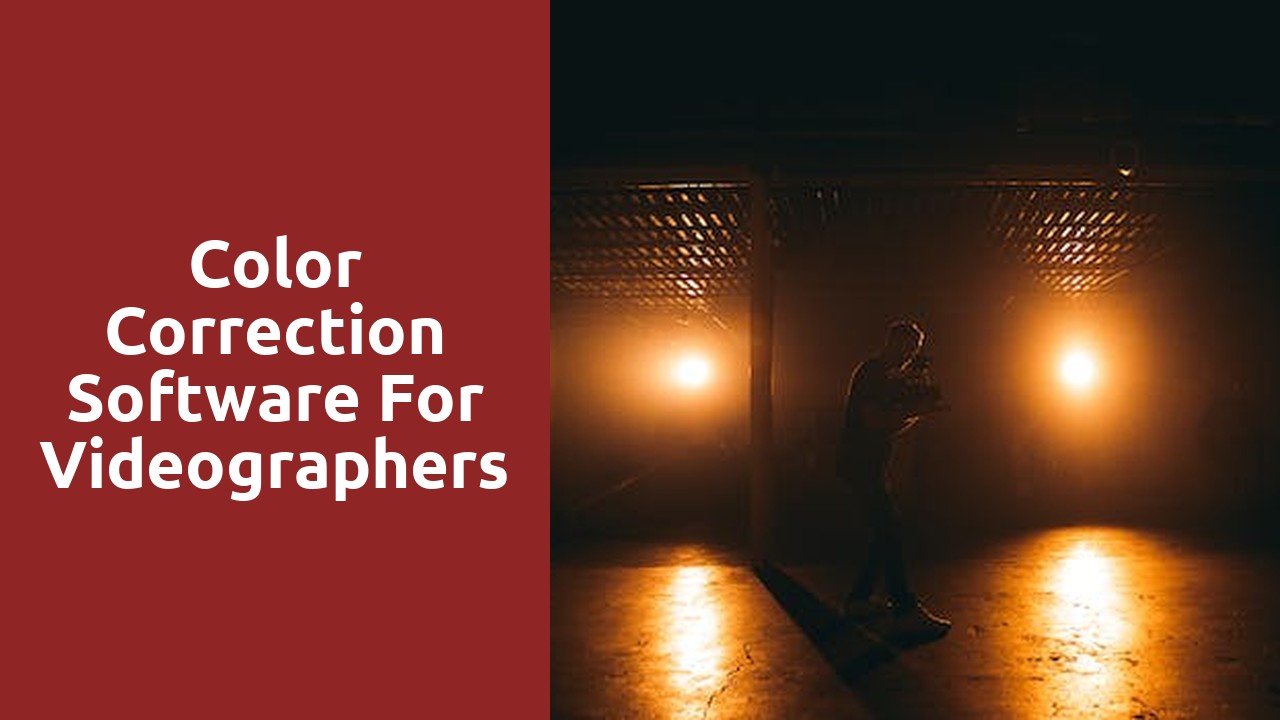
Color Correction Software for Videographers
Understanding the Importance of Color Correction in Videography
Color correction is a fundamental aspect of videography that should not be overlooked. It plays a crucial role in enhancing the visual appeal and overall quality of the footage. Through the meticulous adjustment of colors and tones, videographers can achieve a more balanced and captivating visual experience for their viewers.
The importance of color correction lies in its ability to set the desired mood and enhance the story being portrayed. Whether it is a vibrant and energetic scene or a somber and dramatic one, the right color grading can effectively evoke the intended emotions and immerse the viewers in the narrative. It also helps to create consistent visual aesthetics throughout the video, ensuring a seamless viewing experience from start to finish. Without proper color correction, a video may appear dull, unengaging, and fail to effectively convey the intended message. Therefore, understanding and implementing color correction techniques is an essential skill for any videographer striving for professional and visually appealing content.
The Basics of Color Theory for Videographers
Understanding color theory is essential for videographers who want to create visually engaging and impactful videos. Colors not only affect the mood and emotion of the audience, but they also play a crucial role in conveying the message and story of the video. By mastering the basics of color theory, videographers can effectively use colors to enhance the narrative, evoke specific emotions, and capture the attention of viewers.
One fundamental concept in color theory is the color wheel, which categorizes colors into primary, secondary, and tertiary colors. Primary colors, including red, blue, and yellow, cannot be created by mixing other colors and are the building blocks for all other hues. Secondary colors, such as purple, green, and orange, are created by mixing two primary colors. Lastly, tertiary colors are formed by combining a primary and a secondary color. Understanding these color relationships and how they can be harmoniously used in videos allows videographers to create a visually stunning and coherent aesthetic.
Exploring Different Types of Color Correction Software
When it comes to color correction, having the right software can make a significant difference in the quality of your final product. There are several different types of color correction software available on the market, each with its own unique features and capabilities. From simple, user-friendly options to more advanced and professional-grade software, there is something for everyone.
One popular type of color correction software is the basic editing software found on most computers or smartphones. These programs often come with basic features such as adjusting brightness, contrast, and saturation levels. While they may lack the more advanced tools found in professional software, they can still be a great option for simple editing tasks. However, if you're looking for more precise control over your color correction, you may want to consider investing in a dedicated color correction software. These programs often include a wide range of tools and features specifically designed for enhancing and correcting colors in photos and videos. From adjusting color temperature and white balance to fine-tuning individual color channels, these software options provide professionals with the ultimate control over their color correction process.
When it comes to color correction software, it's essential to choose the option that best suits your needs and level of expertise. Whether you're a casual photographer looking for basic editing capabilities or a professional filmmaker in need of advanced color grading tools, there is a color correction software out there for you. Take the time to explore the different options available, read reviews, and even test out some trial versions to find the software that works best for you. With the right color correction software, you can enhance the overall look and feel of your images and videos, bringing your creative vision to life.
Features to Look for in Color Correction Software for Videographers
When it comes to color correction software for videographers, there are several key features to consider. Firstly, a user-friendly interface is essential. As a videographer, you want to focus on your creative process rather than getting caught up in complex software navigation. Look for software that offers a simple and intuitive interface, allowing you to easily access and adjust color grading tools.
Secondly, a comprehensive set of color correction tools is crucial. The software should provide a wide range of options for adjusting color balance, saturation, contrast, and brightness. Additionally, advanced features such as selective color correction and masking capabilities can greatly enhance your creative control over the final outcome of your video projects. Having these tools at your disposal will allow you to achieve the desired visual aesthetics and convey the intended mood in your videos.
A Step-by-Step Guide to Using Color Correction Software
Color correction software is an essential tool for photographers and filmmakers seeking to enhance the visual quality of their images and videos. By adjusting and manipulating colors, tones, and hues, these software programs offer a wide range of possibilities to transform an ordinary photo into a captivating masterpiece. In this step-by-step guide, we will explore the process of using color correction software, highlighting the key tools and techniques that can bring your visuals to life.
The first step in color correction is to import your image or video into the software. Once imported, you can begin the process by analyzing the overall color balance and identifying any specific areas that require adjustment. Most color correction software offers a variety of tools such as sliders, curves, and levels, allowing you to modify the brightness, contrast, and color saturation of your visuals. By carefully manipulating these parameters, you can achieve the desired look and feel you envisioned for your project. Additionally, some advanced software even provides automatic color correction options, which can be a helpful starting point before diving into manual adjustments.
Common Mistakes to Avoid When Color Correcting Videos
Many novice video editors often make several common mistakes when it comes to color correcting their videos. One of the most prevalent errors is overcorrecting the colors, leading to an unnatural or unrealistic appearance. It is important to remember that color correction should enhance the video and maintain a sense of realism, rather than completely altering the visual tones. Additionally, another mistake often made is neglecting to white balance the footage before applying any color corrections. This essential step ensures accurate color representation and prevents any unwanted color casts that can be challenging to fix later in the editing process.
Related Links
Techniques for Achieving Consistent Color in VideoUnderstanding Color Grading in Post-production